WEBSHOP FEATURES
On the webshop, we have added a few new features in the last couple of months that are worth mentioning.
DOWNLOAD PRICELIST
Did you know that you can easily download a current price list by clicking on Download pricelist on the setting page?
Hover your mouse over your user name and click on settings, here you’ll find the Download pricelist button.
SHOP MODUS
On this setting page, you will see a checkbox for “Showing prices”. By checking this box all purchase prices disappear from the webshop, this is useful when you want to let the customer see the webshop.
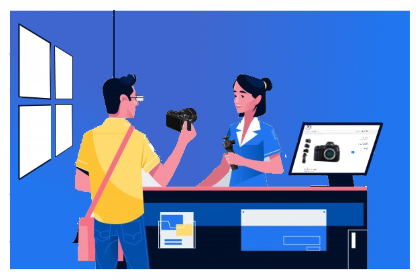
EXPLANATION OF BACKEND CONDITIONS (BONUS)
Info/Europa-Foto finds it particularly important to be as transparent as possible. This is evident as soon as you look at how transparent Info/Europa-Foto is about its stock and delivery times. From now on Info/Europa-Foto is just as transparent about its pricing, if a specific condition applies to a certain item, you will also see the Best price (Net) in addition to the Invoice price and as soon as you hover your mouse over this Best price (Net) you will see a pop-up with the full explanation of this backend condition. This way you can see exactly how the calculation is done and when the condition is paid out afterwards.
OPEN ORDERS
By clicking on Open orders you can view all open orders directly.
Hover your mouse over your username at the top of the screen and click Open orders.
On this page, you can type a part of the product name in the Search by product field, for example, the brand, after which you will see all open order lines containing the specified text you’ve entered. If order lines have already been picked and have been registered with the carrier, these order lines are obviously no longer open will not be shown in the list anymore, the button Shipped will appear on this page at that moment.
Shipped: by clicking on this button you will get direct insight into all order lines that have been shipped today.
Note: because from now on no order costs will be charged any more, and the delivery costs are only calculated on the basis of the shipment value, you can on the one hand order small orders without consequences and on the other hand, you have the control whether you want a shipment under 500 € to continue with shipping costs. On the Open order page, the Pending button is added. By clicking this button you will see all order lines that are currently available, but whose value is below 500 €. You can then see exactly for what value still have to be ordered to be delivered carriage paid or you can just agree to the shipping costs. You decide!
